Katherine Whitehead
Customer Support Specialist
Curious about your outstanding invoices? Want to know how many people bought a specific product this month? What about last month, last quarter or the whole financial year? Want to see the predicted collection dates of all your sales across a given period?
Discover these insights and more in the LoveAdmin Product Sales Report.
What is the Product Sales Report?
The Product Sales Report holds an overview of the total income into your account, for any given period and for any selected product. It provides a full breakdown of your outstanding, pending and reconciled payments, helping you streamline your reporting and save time.
What are the key features of the Product Sales Report?
It’s not just window into your business income, you can take sales insights and communicate directly with members from the report. Here are just a few ways you can use this report…
- Filter to different products, time frames and, payment statuses
- Tailor your view by adding more columns
- Reach out to members via email or SMS directly from the report
- Carry out many actions via the report, such as raising ad-hoc payment requests
- See the amount invoiced and then settled into your chosen bank account
Filtering the report
By utilising the various filter options, you can customise the report to only show the information you need.
Need information on the success of a particular product? Or want to see your invoices for the last financial year? No problem, simply select the product, timeframe, schedule or location you wish to narrow the report down to – and let the software do the hard work for you.
From the time dropdown you can view your sales for this month, last month, last financial year, or between a specified date range.
Want to see how popular your merchandise has been this month compared to last month? Simply filter to your merchandise products via the left side menu and change the timeframe from ‘this month’ to ‘last month’. You can then export both reports and compare!
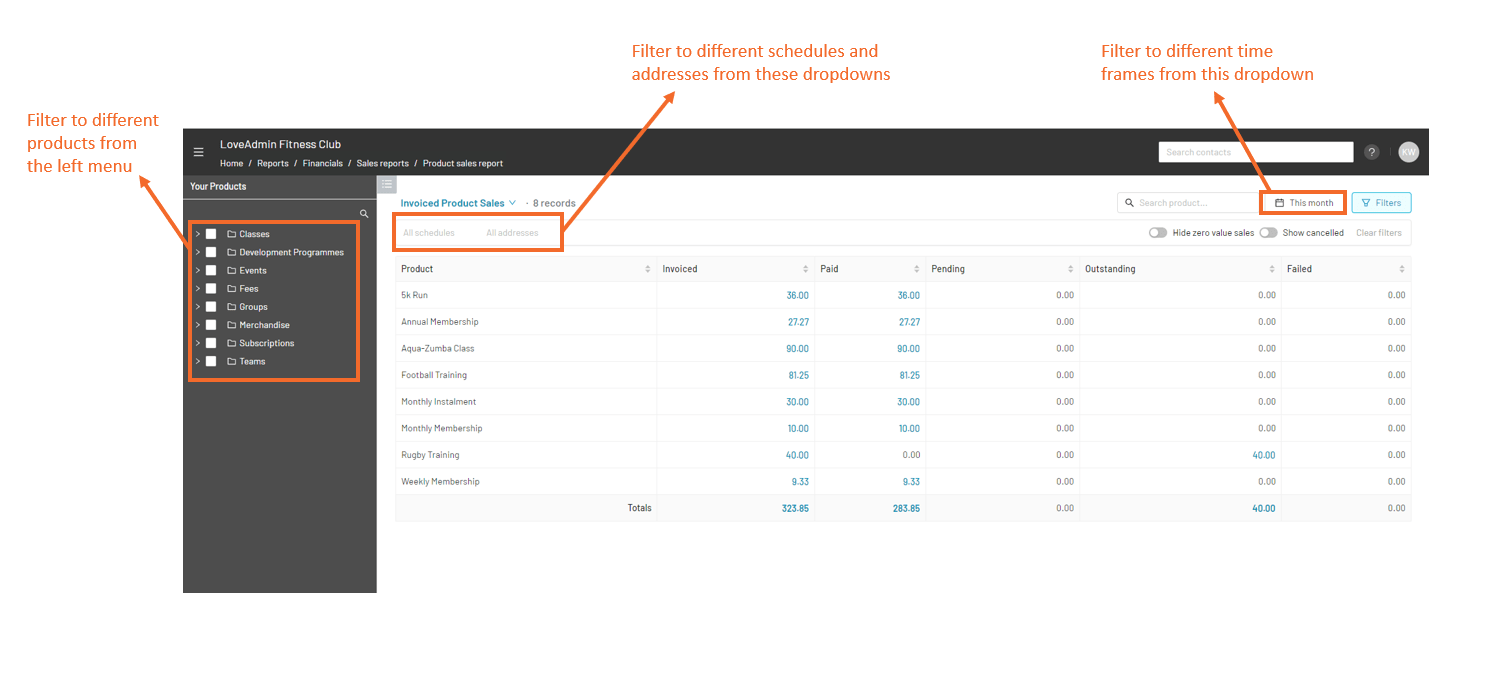 And that’s just the first part of the report… by clicking into any blue figure, you will be presented with a full breakdown of all the invoices, and the people who have purchased that product(s)
And that’s just the first part of the report… by clicking into any blue figure, you will be presented with a full breakdown of all the invoices, and the people who have purchased that product(s)
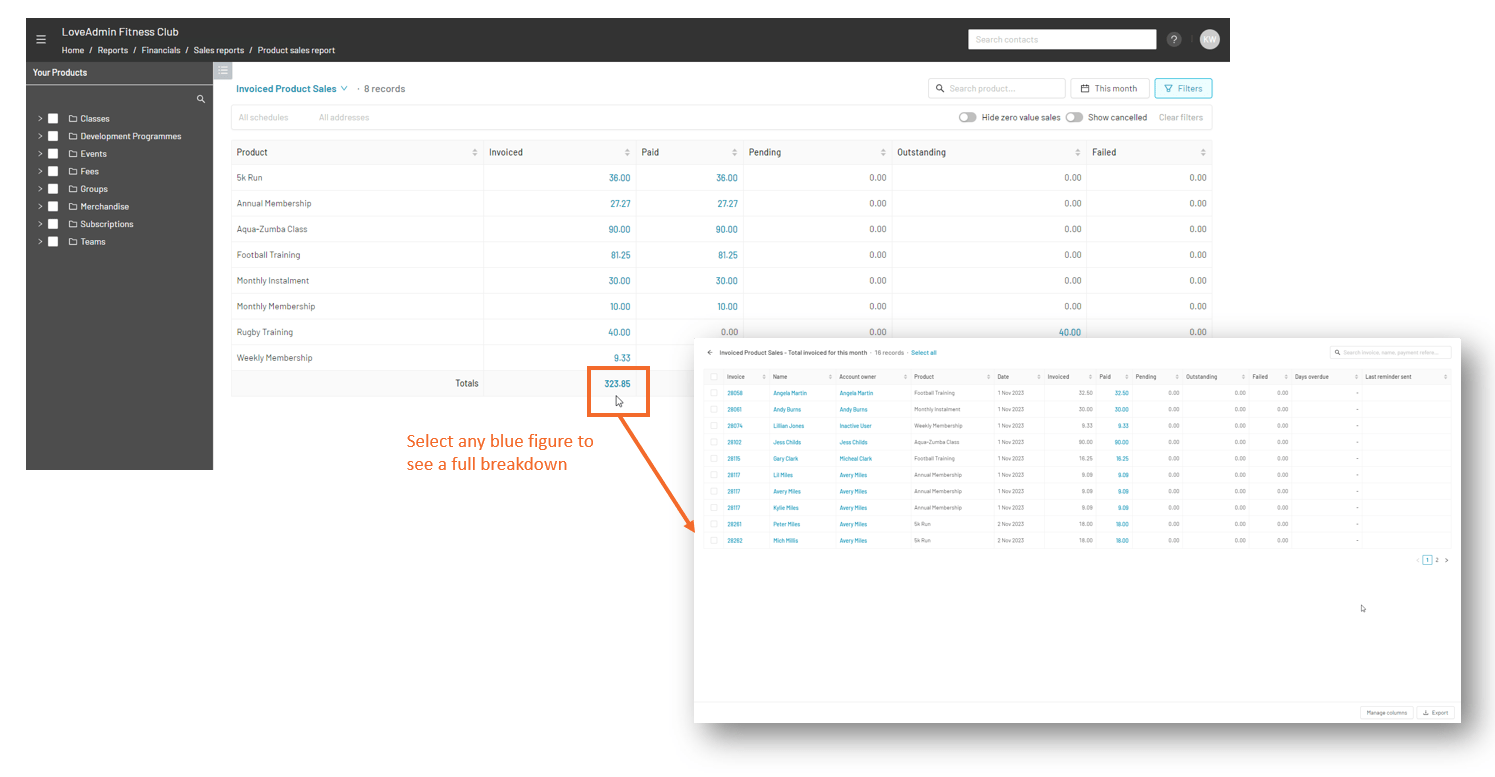 Once you have clicked into a specific figure, the default screen presents the beneficiaries, what they purchased, their invoices numbers and their payment statuses. Clicking into each blue figure will provide further details.
Once you have clicked into a specific figure, the default screen presents the beneficiaries, what they purchased, their invoices numbers and their payment statuses. Clicking into each blue figure will provide further details.
Tailoring the report to suit YOUR needs
The ‘Manage Columns’ button allows you to create a report catered to your needs and requirements.
You can add over 45 different data columns, to tailor and customise your report to get the precise insights you require.
Some useful customisations…
- Want to see the total transaction fees per invoice line? Add the ‘Total transaction fees (inc. Payment provider fees)’ column
- Want to see if the invoice included any discounts? Add the ‘Discounts Applied’ column
- Want to see whether the member has an active direct debit mandate? Add the ‘Mandate Status’ column
Communicate directly with your customers
Another key feature is the ability to contact members directly from the report (simply select the member(s), click ‘Actions’ and then select either to send them an email or SMS)
This can help you to keep on top of outstanding invoices, prompt people to set up their direct debit mandate or to simply contact everyone who made a purchase that month.

Want to learn more about SMS? And why it would be useful for your organisation?
Want even more out of the report? Hungry for more insights and actions?
Other actions which can be performed from the report include
- Exporting the main report, or detailed report into Excel
- Adding and inviting people to products
- Adding people to groups
- Requesting an ad-hoc payment
We hope you are now prepped and ready to benefit from the full potential of the Product Sales Report.
Not a LoveAdmin customer but want the kind of insights that the Product Sales Report can provide? Contact one of the team for a quick demo, customised to your needs.














