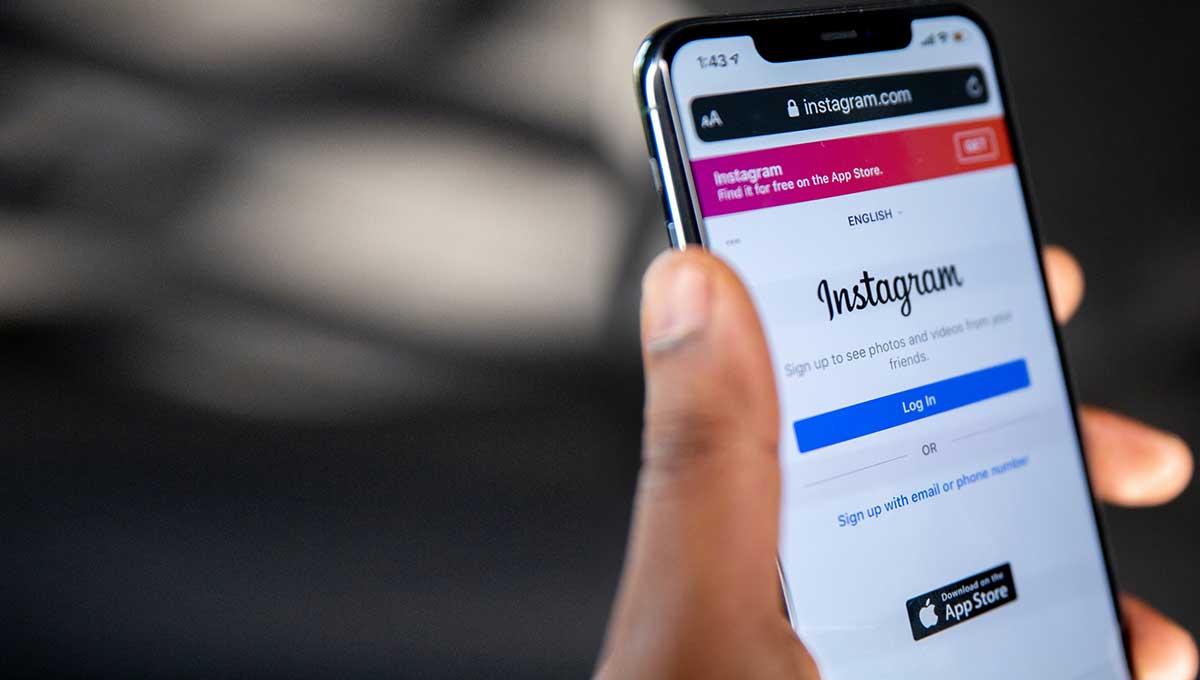Ranking on Google
Having your website ranked on Google is a crucial part of attracting new members or customers to your club / organisation. Whether that is parents, players, or even coaches.
Information about your club needs to be as easy to find as possible. And your website is one of the easiest ways for you to get that vital information across to your audience.
However, if your website is not ranking on Google then you’re limiting your reach to new members or customers.
Think of it this way: You spend money to have your website created and hosted. But if it is not being seen by anyone, then isn’t that wasted potential?
Ranking your website on Google doesn’t have to take a lot. You don’t even need to be a computer whizz. Instead, you just need a bit of time, patience, and a clear strategy.
Are you interested in getting your club or organisation ranked on Google? Read on for actionable tips and advice from Chris Turner, Director of SEO and SEM at Thoroughbrand.
Content is king
As the great Bill Gates once said, “Content is king”. One of the best things you can do to rank your website on Google is to add fresh content often.
As a general rule of thumb, the more up-to-date your content, the more favoured you are by Google. Fresh content provides signals to search engines that your website has useful content and information.
We recommend posting helpful and important information about your schedules, how to register for clubs and any announcements (such as opening times over holidays). If your website contains little information then visitors are more likely to leave and this increases your bounce rate.
Top tip: Updating your website does not always involve updating key pages – you could add blogs answering common questions or behind-the-scenes articles. Why not set yourself a weekly/fortnightly/monthly goal to update your website to some degree?
Domain names hold power when ranking on google
Your website’s domain is quite simply your URL – for instance, www.loveadmin.com. An overly complicated domain name makes it hard for your members or customers to find and share.
We recommend always keeping your domain name relevant to your club / organisation’s name. Try not to throw in any curveballs. The more your domain name describes exactly who you are, the easier Google can point them in your direction.
Top tip: Where possible, keep your domain short, simple, and clear. This helps to navigate anyone directly to your website and avoids any issues with misspellings. For example, loveadmin.com is much more relevant than lveadmin.net.
Your homepage acts as a shop window
Think of your homepage as your shop window. Potential members will likely judge you on this page alone. Therefore you need to make sure it conveys your club / organisation perfectly.
Along with members, Google will look at your homepage first on your website. So it needs to describe it properly so that it can direct traffic to the correct website in its results.
Make sure your homepage has the following information:
- Your club or organisation’s name
- The areas / regions that you operate in
- Any ages that you cater for
- Seasons you operate in (if applicable)
- How to register and if there is a deadline associated
Top tip: Make sure your homepage gets across all of the key information. You need to answer who you are, why they should join you, and what you do. Adding in a personal bit of the history of the club is a nice way to also provide value to potential members.
Go mobile friendly
Your website’s mobile-friendliness is key to ranking on Google. According to Hitwise, nearly 60% of all online searches are carried out on a mobile phone. Failing to cater to this market can alienate a whole chunk of your potential audience.
Top tip: To check if your website is suitable for mobile phones, simply use this free Google tool. Alternatively, view it on your mobile phone. Does it still work correctly? Does it fill the screen correctly? Can you see all the information? Does your menu function properly? If the answer is no to any of those, then it might be worth considering a new website.
Consider getting some links
There are three main types of links that Google considers. These are inbound, outbound, and internal. Without going too technical, inbound links (also known as backlinks) are the super powerful ones. Learn more about the different types of links here.
The more inbound links you have, the more Google will identify your webpage as being important. Therefore, you’re more likely to show up higher in the search rankings. However, quality is better than quantity in this case. Make sure your inbound links are from reputable websites that are not spammy.
Top tip: One way you can get backlinks is to link to your website from your social media channels. Also, ask for other websites in your community to link to your website. Perhaps you work with a local school or group that can link to your website. Does your local area or town council have a website that they can link back to you on?
Optimise page titles and descriptions
Basically, these are the excerpts you see in Google search results. A page title is at the top of the search result and a meta description is underneath. You can edit these on each page of either your WordPress or HTML website depending on your individual website.
Think of it from a Google and also a potential member’s point of view. You’re more likely to click on and show the pages that have all of the information filled in correctly in the search results.
Top tip: Your page titles and descriptions should be within the character count limit (60 characters for the page title and 160 for the meta description). If you want to rank for any search terms, weave them naturally into your content. If you run a dance school in Edinburgh, for example, you should mention this in your page titles and descriptions. By doing this, you are telling Google what you are trying to rank for.
Patience is a virtue
Ranking on Google is sadly not an overnight thing. On average it can take up to 6 months to start to rank for your search terms. Although once you do the payoff is worth it.
Chris adds: “Words of wisdom I would offer is to remember the purpose of SEO isn’t to just gain better rankings or improve indexing, but to answer users’ questions and needs. SEO is conversion optimisation and can only be accomplished by knowing the users being targeted as intimately as possible so that the keywords, content, language, and calls to action are aligned. The outcome of optimisation is the attraction of more users that engage more with the material being offered because it is valuable and not superfluous.”
Free tools for getting your website ranking on Google
With so many tools on the market claiming to help you rank on Google, it can be overwhelming. Especially if this is all new to you. Here’s a list of our favourite free tools to help you start ranking on Google.
- Google Keywords Planner – helps you to identify search terms (keywords) people are putting into Google. You can therefore use these terms to put into your page content, titles and descriptions. Afterall you don’t want to rank for a term no one is searching for
- Yoast – is a WordPress plugin that can help your website easily perform better in search engines like Google. It is great for beginners and can be used to automate your SEO in various ways
4 great websites to help you further your knowledge
Here are some websites and resources that you might find helpful in learning more about how Google rankings work: